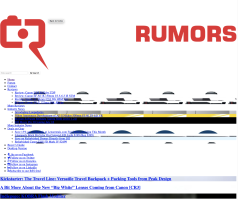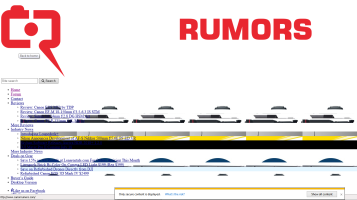Well, it is ... different. I think I like the appearance and the layout of the new forum. My biggest issue right now is that clicking on a front page story's (nn Comments) link does not take me directly to the story thread. Instead it takes me to the main index of topics and threads. Now I get to see what happens after I post something. It looks like the teething pains will be worth it though.
Upvote
0