You are using an out of date browser. It may not display this or other websites correctly.
You should upgrade or use an alternative browser.
You should upgrade or use an alternative browser.
Canon officially announces the Canon EOS R6 Mark II, Canon RF 135mm f/1.8L IS USM and Canon Speedlite EL-5
- Thread starter Canon Rumors
- Start date
Or what I’d call ‘actual reviews’, the launch day (p)reviews are useful, but are done over too short a time to form a proper opinion on something.Waiting for the second round of reviews to come :C
Upvote
0
I'm only guessing, but probably because most lenses used on an R6 have an AF/MF switch. The RF-S lenses so far don't have a switch, and you'd have to change AF/MF in the camera menu.I wonder why they didn't include the AF/MF switch on the front of the body like on the R10/R7? I think the R6 market would want that feature and I think all future models should have it.
Upvote
0
Well the R6M2 manual is out (at least I found it on canon.ca) How long before the camera ships after that?
Upvote
0
The camera is supposed to ship at 29th of November (at least in Europe).Well the R6M2 manual is out (at least I found it on canon.ca) How long before the camera ships after that?
Upvote
0
US price = $2099. UK price = £2599
Actually, £2599 without VAT is £2166.
Exchange rate £=>$2583, which is $484, 23%. Clearly exchange rates are changing very rapidly and very greatly.
At the time it was announced the difference was £135, which can easily be explained by import duties.
Actually, £2599 without VAT is £2166.
Exchange rate £=>$2583, which is $484, 23%. Clearly exchange rates are changing very rapidly and very greatly.
At the time it was announced the difference was £135, which can easily be explained by import duties.
Upvote
0
Before you start unpacking the camera from the box, remember to update EOS Utility to the latest version (at this time it is version 3.16.1.3). The update information should appear automatically when you launch EOS Utility. Why? Because with the old version of EOS Utility installed, when trying to synchronize the camera with the computer (WiFi network connection on the basis of camera -> router -> computer), the camera freezes to such an extent that it is necessary to remove the battery to reset the camera to make it work again.
It also froze once after taking my eye off the EVF and trying to look at the LCD screen, but fortunately it unfroze itself. So far it has only happened once, and I hope that it will not happen again.
After unpacking the camera from the box and turning it on, I changed a few options for taking sample photos.
Image quality: RAW
Auto Lightning Optimizer: OFF
Picture Style: Neutral
Lens aberration correction: All to OFF
High ISO speed NR: OFF
Shutter mode: Electronic (ES)
AF operation: AI FOCUS
AF area: 1-point AF
Subject to detect: Auto
The camera comes standard with P mode selected on the mode dial, and I took sample photos in this mode.
I attached the Canon RF 85mm F2 Macro IS STM lens to the camera.
Download RAW files:
 1drv.ms
1drv.ms
Due to the fact that I still have the EOS R camera model at home, I was very interested in how both camera models would fare in the sensor resolution comparison, especially after reading the following words published in this https://www.popphoto.com/gear-reviews/canon-eos-r6-mark-ii-early-review/ review:
It's probably not that good, but fortunately it's not worse than in EOS R, which I was most afraid of (after all, 6 megapixels escape from the sensor here).
These comparative RAW files that you can download from the link below should be opened only under DPP, because in other applications a color error may appear - such an application is, for example, PhotoScape X.
The camera settings are the same as for taking sample photos, except for the Subject to detect option which I had to set to OFF. In order to perform this modest test, I switched to the Av shooting mode. After switching to the Av shooting mode, the factory-set aperture value was revealed, which is f/5.6.
Download RAW files:
 1drv.ms
1drv.ms
I do not know what is responsible for this slight image shift in the frame, both cameras were perfectly leveled according to the indications of the spirit levels visible on their LCD screens. The photos were taken from a tripod with a 2-second self-timer, with artificial lighting with a declared color temperature of 2700K, so it would be appropriate to apply the white balance correction from AWB to 2700K yourself.
This camera model is the first full-frame Canon camera to feature the option of a digital tele-converter. The available magnifications are 2.0x and 4.0x. The digital tele-converter does not work when saving images to RAW files.
This camera model, like the R3, R7 and R10 models, is MFi certified by Apple.
I have a JJC glass model JJC GSP-EOSR6 on the LCD screen. It does not cost a fortune, and what is very important for some people, it does not block the closing of the LCD screen. It does not fit perfectly with the LCD screen (it is shorter by about 1 mm), and this is its only drawback.
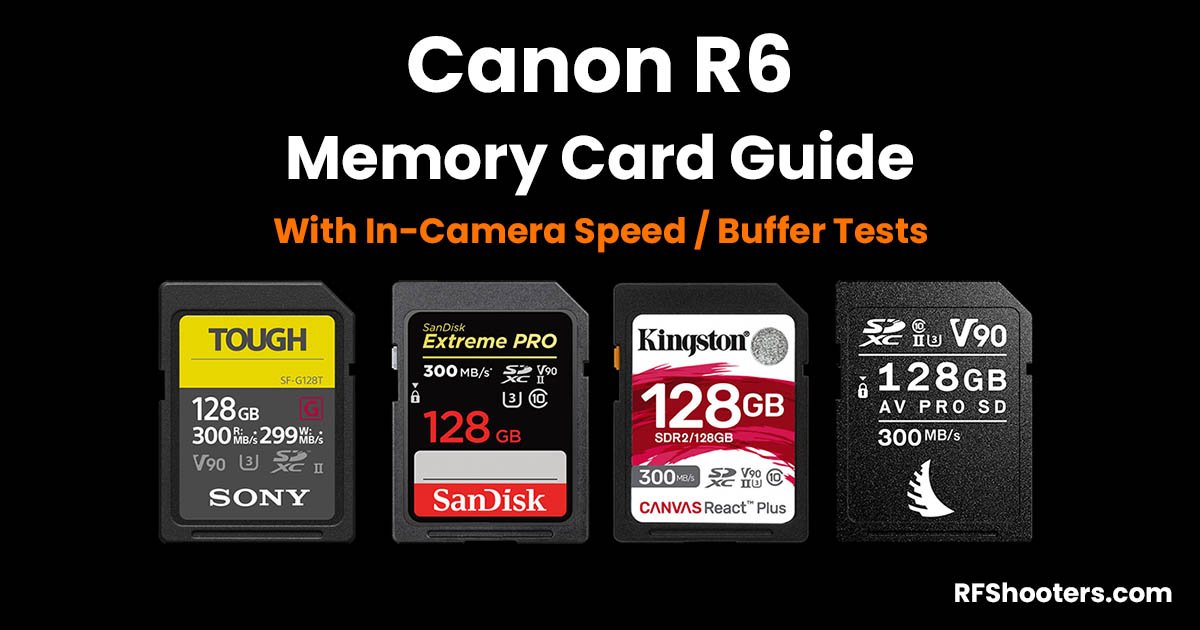
 rfshooters.com
rfshooters.com
https://alikgriffin.com/best-memory-cards-for-the-canon-r6/ (sorted by In-Camera Write)
After reading these two tests, I bought myself a set of two Kingston Canvas React Plus UHS-II memory cards with a capacity of 64 GB each along with the MobileLite Plus SD memory card reader. With these cards inserted into both slots, the camera turns on instantly, and saves data instantly.
That would be all from me for now. Please don't ask me for more tests, because I've already started setting the camera up for myself, and I won't specifically change the settings back to factory. I would be able to continue testing if Canon had not cut out the possibility of saving my own configuration to the memory card in this camera model.
It also froze once after taking my eye off the EVF and trying to look at the LCD screen, but fortunately it unfroze itself. So far it has only happened once, and I hope that it will not happen again.
After unpacking the camera from the box and turning it on, I changed a few options for taking sample photos.
Image quality: RAW
Auto Lightning Optimizer: OFF
Picture Style: Neutral
Lens aberration correction: All to OFF
High ISO speed NR: OFF
Shutter mode: Electronic (ES)
AF operation: AI FOCUS
AF area: 1-point AF
Subject to detect: Auto
The camera comes standard with P mode selected on the mode dial, and I took sample photos in this mode.
I attached the Canon RF 85mm F2 Macro IS STM lens to the camera.
Download RAW files:
Microsoft OneDrive
Due to the fact that I still have the EOS R camera model at home, I was very interested in how both camera models would fare in the sensor resolution comparison, especially after reading the following words published in this https://www.popphoto.com/gear-reviews/canon-eos-r6-mark-ii-early-review/ review:
Canon also says the R6 Mark II has a resolution performance that is superior to the EOS 5D Mark IV, which provides 30.4 megapixels.
It's probably not that good, but fortunately it's not worse than in EOS R, which I was most afraid of (after all, 6 megapixels escape from the sensor here).
These comparative RAW files that you can download from the link below should be opened only under DPP, because in other applications a color error may appear - such an application is, for example, PhotoScape X.
The camera settings are the same as for taking sample photos, except for the Subject to detect option which I had to set to OFF. In order to perform this modest test, I switched to the Av shooting mode. After switching to the Av shooting mode, the factory-set aperture value was revealed, which is f/5.6.
Download RAW files:
Microsoft OneDrive
I do not know what is responsible for this slight image shift in the frame, both cameras were perfectly leveled according to the indications of the spirit levels visible on their LCD screens. The photos were taken from a tripod with a 2-second self-timer, with artificial lighting with a declared color temperature of 2700K, so it would be appropriate to apply the white balance correction from AWB to 2700K yourself.
This camera model is the first full-frame Canon camera to feature the option of a digital tele-converter. The available magnifications are 2.0x and 4.0x. The digital tele-converter does not work when saving images to RAW files.
This camera model, like the R3, R7 and R10 models, is MFi certified by Apple.
I have a JJC glass model JJC GSP-EOSR6 on the LCD screen. It does not cost a fortune, and what is very important for some people, it does not block the closing of the LCD screen. It does not fit perfectly with the LCD screen (it is shorter by about 1 mm), and this is its only drawback.
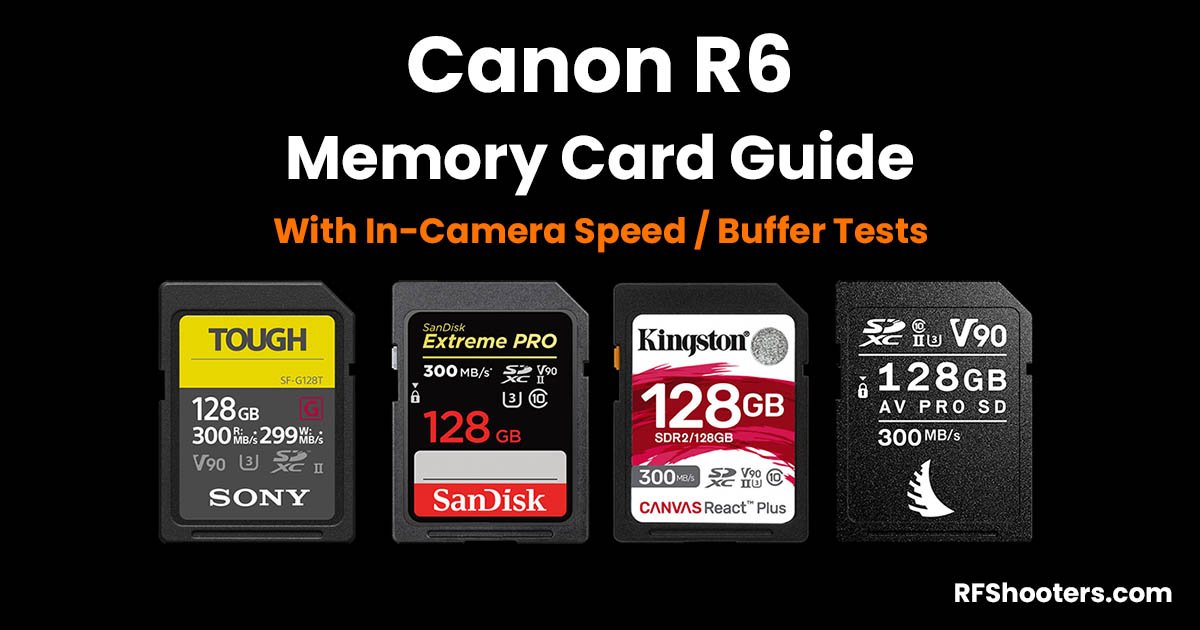
Best Canon R6 Memory Cards With Speed & Buffer Tests
We've tested 20 memory cards in the Canon R6 Mark I to find out how many shots you can take before hitting the buffer and which cards clear the buffer the fastest.
https://alikgriffin.com/best-memory-cards-for-the-canon-r6/ (sorted by In-Camera Write)
After reading these two tests, I bought myself a set of two Kingston Canvas React Plus UHS-II memory cards with a capacity of 64 GB each along with the MobileLite Plus SD memory card reader. With these cards inserted into both slots, the camera turns on instantly, and saves data instantly.
That would be all from me for now. Please don't ask me for more tests, because I've already started setting the camera up for myself, and I won't specifically change the settings back to factory. I would be able to continue testing if Canon had not cut out the possibility of saving my own configuration to the memory card in this camera model.
Last edited:
Upvote
0
What are the scenarios for which this mode is better than the other two?AF operation: AI FOCUS
Upvote
0
Honestly, there are no such scenarios.
From what I remember in the days of DSLRs, the AI FOCUS autofocus mode was always discouraged as useless. Most photographers suggested only using the SERVO autofocus mode.
I set the AI FOCUS autofocus mode only for testing purposes how it works in a mirrorless camera. To be honest, it works strangely, which is why I switched to the SERVO autofocus mode, which is the same with which I have been photographing with various Canon cameras for the last few years.
By the way, if anyone would like to expand their knowledge about the AI FOCUS autofocus mode, I am posting link to official information about it:

From what I remember in the days of DSLRs, the AI FOCUS autofocus mode was always discouraged as useless. Most photographers suggested only using the SERVO autofocus mode.
I set the AI FOCUS autofocus mode only for testing purposes how it works in a mirrorless camera. To be honest, it works strangely, which is why I switched to the SERVO autofocus mode, which is the same with which I have been photographing with various Canon cameras for the last few years.
By the way, if anyone would like to expand their knowledge about the AI FOCUS autofocus mode, I am posting link to official information about it:

Last edited:
Upvote
0
L
Loswr
Guest
In theory, it would be great for any subject that isn't currently moving but could start moving. In practice, I found that I was far better than the camera at deciding when a subject was moving vs. sitting still, so I never used AI Focus on cameras with that as an option. It was not an option on the 1D X and is not an option on the R3, which is a contextual message about how Canon views it's utility.What are the scenarios for which this mode is better than the other two?
Upvote
0
The cost isn't what you pay, but what you pay minus what you eventually sell for. I usually buy my Canon gear mint used and sell it near-mint used. The actual cost of the Samyang and the Canon might be very close.135L is pretty much DOA here in Australia since it’s $3899 AUD and the 135GM is only $2300 AUD. Not to mention you got the option of the Samyang 135mm f/1.8 AF for around $1400 AUD.
Upvote
0
Similar threads
- Replies
- 195
- Views
- 21K
- Replies
- 43
- Views
- 3K
- Replies
- 48
- Views
- 4K
- Replies
- 62
- Views
- 4K
